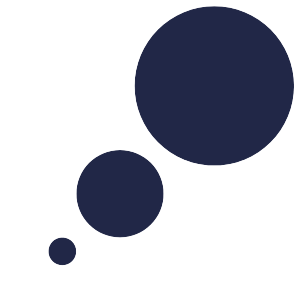To register for e-prescribing you will need to:
– Find your HPI-I by going to AHPRA and logging in, it will appear under ‘My Details’
– In Halaxy, go to Personal>Profile and click on ‘Healthcare Identifiers’ and add your HPI-I. (If you can’t see this option, let us know and we will contact Halaxy to have this enabled.)
Steps:
– Within Clinical note for a patient, select “Add orders”. Note: if you cannot see “Add orders” please email community@halaxy.com with a request to add this feature for your account.
– Select prescription and Create
– Add a drug and complete any required authorities
– Go to the dropdown next to Edit and select “Publish”. A window popup appears asking for your prescription type. Select Electronic. Before publishing to MediSecure, you can then review all the prescription details in the pop-up, including prescriber details and patient details.
– Fill in the token receipt details, which specifies who is receiving the electronic prescription and how they are receiving it. You can set the recipient to the patient or to a nominated guardian or caregiver. Select whether the recipient is receiving the prescription via SMS or email.
–Review the prescription items.
– To finalise, confirm your password, then click Publish. (This button will only be enabled when token receipt details are filled, and password is confirmed.)
– The prescription has now been published to MediSecure and sent to the patient.