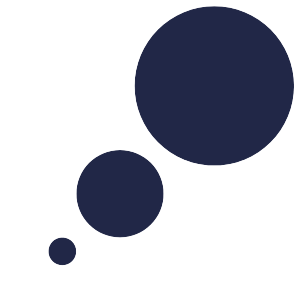Email:
– Go to the client file and click the Letter icon in the top right-hand corner. Emails will be sent from the info account address for any replies.
SMS:
– In the client file, as above.
Phone:
– You can either call directly from your phone (we would suggest using Private ID or dialing #31# prior to the number to hide your number) or you can call from the appointment entry by clicking on the phone icon (this will come up as a Call to Mind number) or by clicking on the phone icon in the client file in the top right-hand corner.